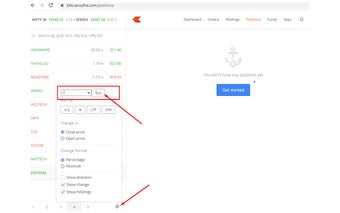Sort Market Watch by Volatility with Cyborg Chrome Extension
Cyborg is a free Chrome extension developed by ganeshie8 that allows you to sort the stocks in your market watch by volatility. With this extension, you can easily view the most volatile stocks over different time periods such as the last 10 seconds, 1 minute, or 1 hour.
One of the key features of Cyborg is the ability to load market watch with a list of different index stocks. This allows you to quickly analyze and track the volatility of stocks in various market indices.
To use Cyborg, simply choose the desired time period by clicking on the "settings" option at the bottom right of your market watch. Then, click on "Run" to begin sorting the stocks based on volatility.
It is important to note that Cyborg should be run when the market is live and stock prices are changing. While the sorting is running, you can still buy/sell stocks or view charts, but it is not recommended to change the market watch.
Overall, Cyborg is a useful Chrome extension for traders and investors who want to quickly identify and track the most volatile stocks in their market watch.